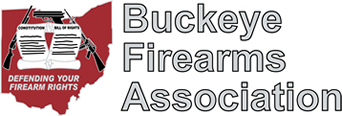What is RSS and why should you use it?
![]() Click here to subcribe to our RSS feed.
Click here to subcribe to our RSS feed.
RSS is short for "Really Simple Syndication." And it really is simple once you understand it.
Subscribing to our weekly e-mail newsletter is a great way to stay up-to-date, giving you a summary of the latest news with links to full stories. But RSS gives you another option. It automatically delivers new content directly to you when it's published each day.
To explain why RSS is such a great idea, let's take a look at the disadvantages of not using RSS.
If you visit a variety of sites regularly, you have to "bookmark" those sites in your browser or make them your "favorites." Then you need to manually click on each bookmark every time you want to read something new. That's fine if you only go to one or two sites. But if you have several sites you like, it can be pretty time-consuming.
Without RSS, you do all the work of finding new stuff to read. You will miss information if you forget to click on your bookmarks for a day or two. And you have to repeatedly sort through material you've already read. The more sites you visit regularly, the more time it takes.
RSS makes staying up-to-date easier and faster!
When you use RSS to subscribe to websites, it's like having someone go out and look at all the sites you like and send you everything that's new. You don't have to hunt for new stuff. You can just read new stuff.
Subscribing to a website is easy. Look for an orange subscription button like this ...
or a cluster of buttons like this ...
![]()
Sometimes there's just a text link saying "Subscribe to this site" or something similar, but the orange button is becoming the most common way to signal that there's a subscription available. Some Web browsers automatically detect RSS and will display the orange button in the address bar or somewhere on your toolbar. You just click on the button or the link to subscribe.
Here's a little movie that will help you understand how RSS works.
There are many ways to subscribe with RSS
One of the great things about subscribing to a website with RSS is that you have options for how to do it, including getting stories sent to you through a "news reader" and subscribing by e-mail.
How to subscribe with an RSS Reader.
1. Choose an RSS Reader. Many people like Bloglines because it has some nice features that help you organize your feeds.
Follow the instructions to set up your reader. There's no software to install. Readers work in your browser. After you choose a reader and have it set up, you just bookmark it.
2. Find a site to subscribe to. Go to your favorite website and look for the orange button you saw above. Or look for one or more of the other buttons for a reader you've chosen.
For your first site, why not subscribe to Buckeye Firearms Association?
3. Subscribe to all your favorite sites and enjoy! Once you get the hang of it, you'll wonder how you survived without an RSS reader. You'll be able to keep up with news and information in less time and with less hassle.
How to subscribe with RSS e-mail.
Different websites provide different ways to subscribe to RSS e-mail, but they're all super easy.
If there's an orange button or a symbol that looks like the RSS button, click it and look for the e-mail option and follow the directions. If there's a form, fill in your e-mail.
Most RSS e-mail will arrive once a day or whenever new content is published. You won't get spam. It's easy to read. And you'll have all the latest news right away.
RSS not your cup of tea? Subscribe to our e-mail newsletter.
CLICK HERE to subscribe. Or enter your primary e-mail address in the subscription box at the top left of any page on this site. We'll send you Buckeye Firearms News once a week with our top stories plus information and announcements about pro-gun politics, legislation, and events around Ohio.
We respect your privacy, so your e-mail address will be kept in the strictest confidence and will never be given to anyone outside our organization for any reason.
CLICK HERE to join BFA and help us fight for your rights.
- 48270 reads